CCBill subscription id
How to get your subscription id for CCBill
If you are not a member of our niche dating sites and apps this article will still be helpful as the process will be similar for other companies using CCBill.
Method 1: Subscription confirmation page
When a user successfully subscribes to a dating subscription, they are redirected to a confirmation page. This page serves as immediate validation that the payment and subscription process is complete. For users of Greed Dating or other services that utilise CCBill, the subscription confirmation page will provide key details about the user's subscription, including the billing cycle, subscription cost, next billing date and subscription id. Users are encouraged to review this information to ensure accuracy. Additionally, the page offers links to manage or cancel the subscription. Users should keep a screenshot of this page for future reference, especially if any issues arise. The clarity and transparency provided on this page are crucial for maintaining customer trust and reducing support queries.Method 2: Subscription confirmation email
After a user subscribes to a dating site, such as one using CCBill’s payment processing services, they receive a confirmation email. This email is an essential record of the transaction, containing important information about the subscription plan, billing cycle, and the next charge date. It includes instructions on how to cancel the subscription, as well as links to customer support for further assistance. Users should save this email for future reference, particularly if they need to cancel or modify their subscription. Additionally, it's good practice to check the spam or junk folder if the email does not arrive shortly after subscribing. The email is a reliable form of communication, ensuring users are fully aware of their subscription details and the billing relationship they’ve entered into.
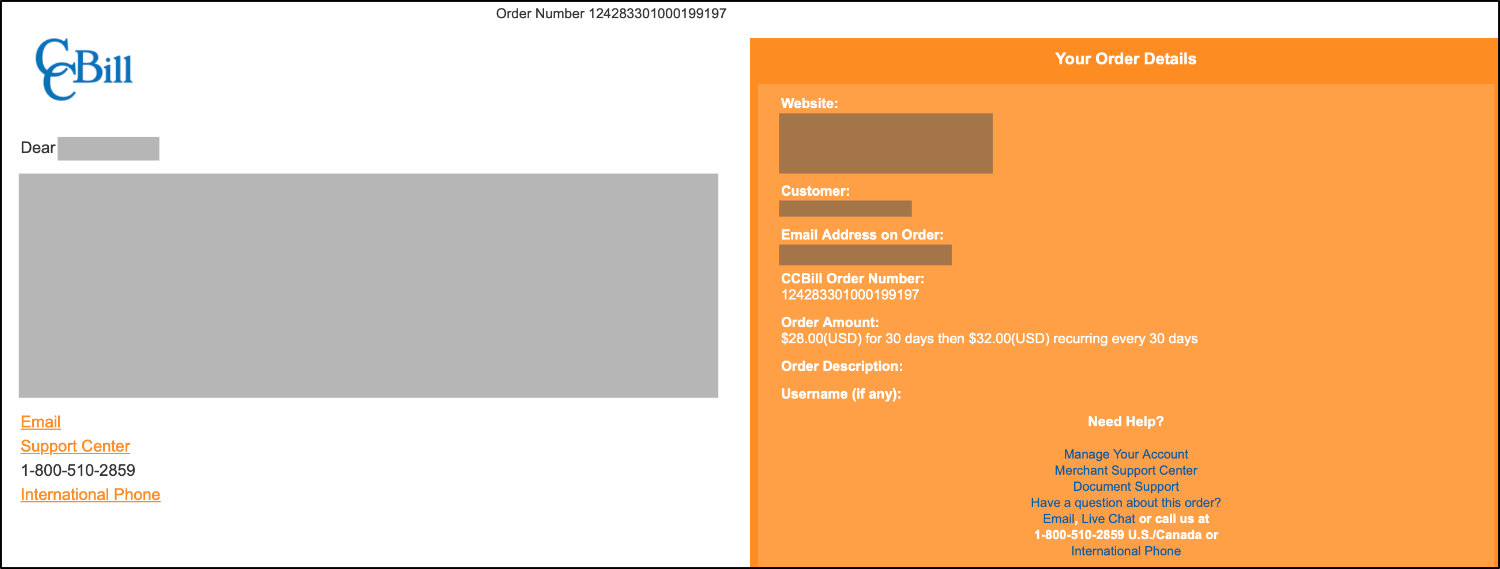
CCBill subscription email with order details.
Method 3: Within the dating sites SETTINGS menu
Many modern dating platforms, including those powered by CCBill for payment processing, offer users the convenience of managing their subscription directly through the site's settings menu. Once logged in, users can navigate to the "Settings" section, where they typically find a dedicated area for subscription management. Here, they can review their current subscription status and their CCBill subscription number. This self-service option allows users to have control over their subscription without needing to contact support.
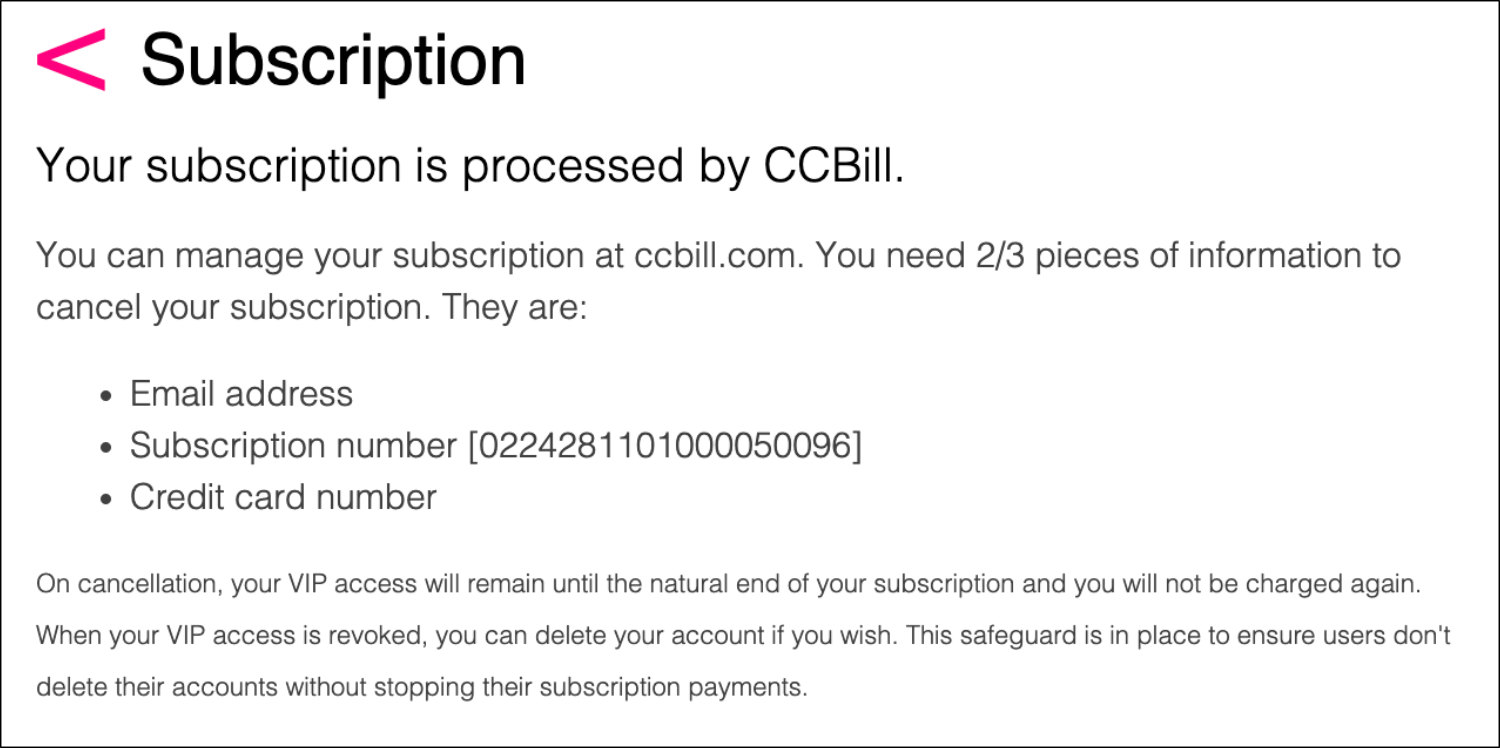
CCBill subscription id shown via the settings menu with the dating site/app.
Method 4: Contacting support (service provider)
If users encounter issues or need assistance managing their subscription, they can always contact the dating service provider's support team directly. Most dating platforms using CCBill as a payment processor will have a customer support contact form, email, or live chat option. The support team can assist with a variety of subscription-related requests, including cancelations, refunds, or issues with billing discrepancies. Users are encouraged to provide relevant details such as their username, subscription reference, and the email address used during registration to expedite the process. For platforms like Greed Dating, customer support teams often have detailed access to the subscription management system and can resolve most issues efficiently. This method ensures that users can get personalised help if they find it difficult to manage their subscription through other means.Method 5: Contacting support (CCBill)
If users cannot resolve their subscription issues through the dating site's support team, they can directly contact CCBill, the payment processor. CCBill offers a dedicated customer support service to assist with billing inquiries, cancellations, or refund requests. Users can reach CCBill by phone, email, or via their support portal. It's crucial for users to have their subscription details on hand, such as the subscription ID or the email address associated with the payment. CCBill’s team can look into payment issues, clarify charges, and assist in canceling recurring subscriptions. As a payment processor, CCBill does not handle the content or services of the dating platform but can provide billing assistance. This extra layer of support gives users peace of mind, ensuring they can always manage their subscription effectively.How to cancel a subscription
When you are ready to cancel a subscription through CCBill you need 2 pieces of information from 3. They are:- Email address
- Subscription id number
- Credit card number
CCBill subscription cancellation link
https://support.ccbill.com/
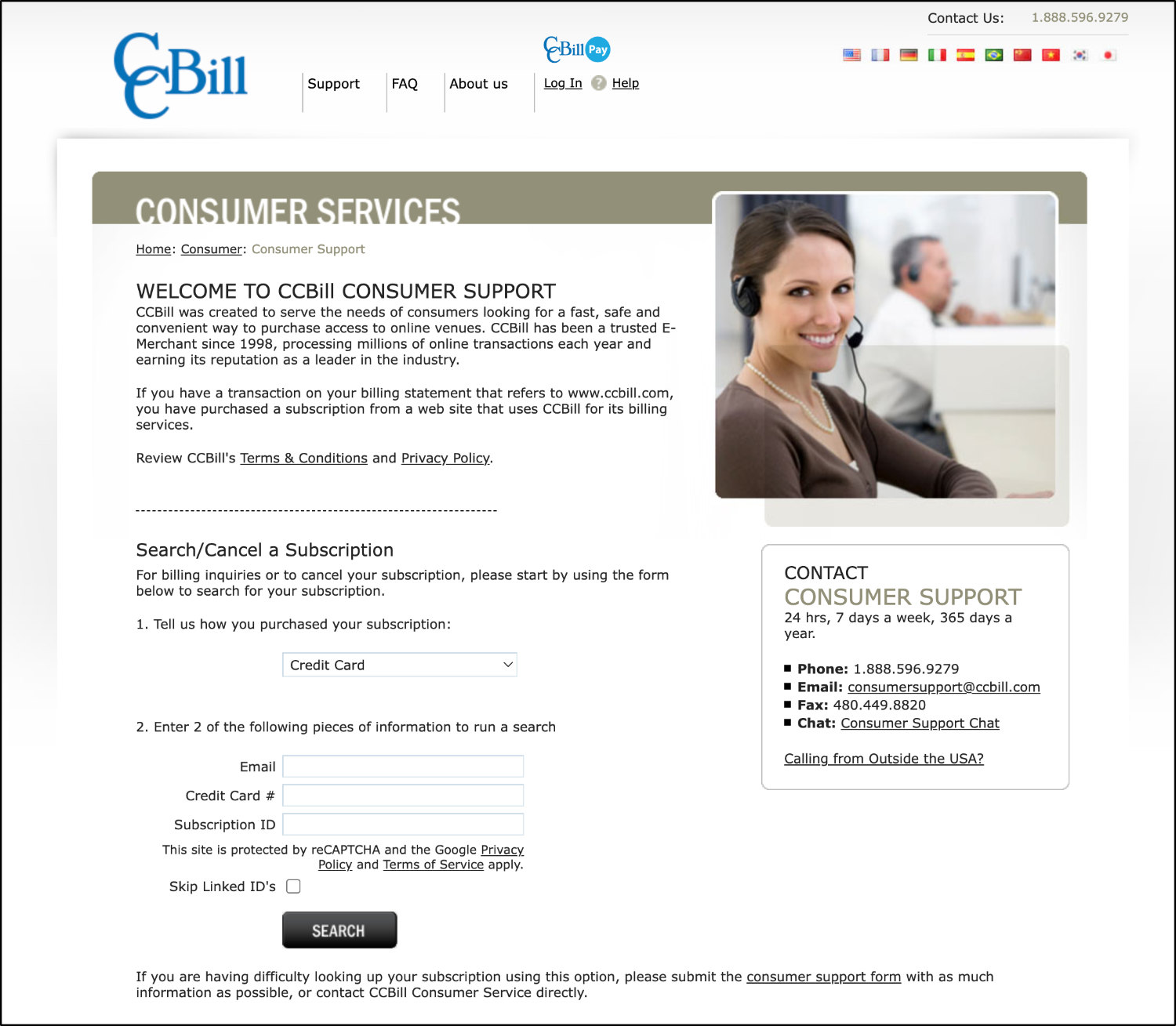
CCBill subscription cancel screen.
